This easy info is for you who want to make recent comment or new comment. In the fact, many ways to make this widget from using widget creator, feed address, or java script. I personaly like using feed address better than other to avoid loading page that too hard if using java sript. The method is simple, follow this :
1. Login to blogger account and choose which blog that you want to make recent comment there.
2. Choose Layout > Add Page Gadget /page element at sidebar or anywhere as you like.
3. Choose Feed and enter this url address and continue, don't forget change the bold word with your blog address.
http://blogname.blogspot.com/feeds/comments/full
4. It will show the pop up, enter the title :your widget label (last comment, recent comments, etc) Show: many comment that will show (max 5 items), you can show or not the page by click the item date.
5. Choose save and see the result.
Tuesday, October 21, 2008
Subscribe to:
Post Comments (Atom)
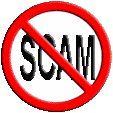



No comments:
Post a Comment
You can comment here, but don't try to advertising here...