
Preparations:
1. Your identity proper with residence identification card or credit card claim.
Here is the method:
1. Enter alertpay.com, then click sign up.

2. Choose your country.
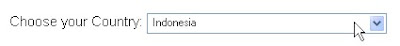
3. Choose your account type which you want. If you newbie and use this just for send and receive money, choose personal starter, then click get started.

4. Fill the form rightly proper with the identity card that will use to verify.
7. You will get confirm that your account have been create.
8. Next, open your e-mail, see your inbox. If you right when type your e-mail address, e-mail from alertpay should in there. Open it, then click the link to verify.
9. You will bring in alertpay website, enter your password.10. Then you will asked for make PIN number. You will asked for your PIN number when do the transaction.
11. If done, click submit. It finished first step to open your alertpay account.
Next step is verify your address :
Send your scan from your ID, for example residence identification card, driving licence, or passport.
Send the proofment of your address, for example your electricity bill, or newspaper bill.
Alertpay will send e-mail if finished. It take time about 1 weeks. Beside that, your account already used.
It finished to make alertpay account, I hope this can help you... :D



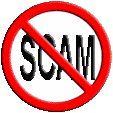

No comments:
Post a Comment
You can comment here, but don't try to advertising here...