All you need:
1. E-mail address
2. credit card or debit card which have visa electron logo. (Not all credit card accepted, please try)
Here is the method:
1. Prepare the requirement like e-mail, address, telp, and your credit card.
2. Enter to paypal.com then click Sign Up
3. Choose your country
4. After that, the screen will change automatically. You will asked for choose the type of your account. If you will use PayPal to your individual business, choose personal account. 
5. Click Next and fill the form with your real condition. Make sure the name, address, and telp suitable with your credit card. For currency, enter US Dollar, or your own country currency if your country have supported by PayPal.
The telephone number that you enter is not necessary using the country code, just enter the number. example: 081123654789
After that, click Sign Up
6. Enter your credit card data which will you used in PayPal. Make sure that your name, the number of card, card type, and make sure your credit card is not expired. Verify code can you see at behind at the card.
7. After finish, click Add Card
8. You will get the confirm that your account card have created. Please see your e-mail and click the verify lick and activate your PayPal account.
9. Enter again to paypal account use your password. Then enter to my account and click expanded option, see the information there.
10. Now, your account have create, but your status still not verified. You can do transaction, but just limited at $100 USD.
11. To become verified member, PayPal will check the thruth your credit card. How? Press the button Get Number in My Account - Expanded Option to get 4 digit security code from PayPal. This code will send to your monthly credit card bills. Your credit card will charged 1.95 dollar and send back to your paypal account latter.
12. After your bill arrived home, enter the 4 digit codes into your paypal account. Enter to My Account pages, click Activate Account - Complete Expanded Use Enrollment. After that, enter 4 digit security codes, your paypal account have allready used with unlimited transaction and Your will get $1.95 in your Account.
Congratulation, you can use your PayPal Account now...


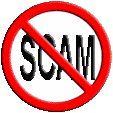

No comments:
Post a Comment
You can comment here, but don't try to advertising here...